What is GameLoop?
GameLoop is an Android emulator for PC/Computer by Tencent.
It was released in July 2019.
It was first released as Tencent Gaming Buddy to Serve as an
official emulator for PUBG Mobile (Players Unknown Battle Grounds Mobile) on PC.
How to fix GameLoop Problem
2021 (Failed to start the emulator. Sorry, only one mobile game (PC
Version) can be running at a time. If you have just updated Gameloop, try again
later by restarting it or restarting your computer.)?
There is an Easy Solution for this problem. Stick with me I’ll
show you how to fix this problem step by step.
1. Check your windows drivers.
If your operating systems drivers are out to date that could
be the reason for this problem. So, make sure that your operating systems all drivers
are up to date.
2. Re-Install Gameloop
You need to re-install Gameloop for the solution.
3. Disable Driver Signature Enforcement
in Windows 10
To Disable Driver Signature Enforcement in Windows 10. You need to follow these steps:
You have to press the windows button from your keyboard or click on Start:
Then hold the Shift key and click on Restart:
You have to wait for a couple of minutes:
You’ll see 3 option like these from the pictures, select Troubleshoot:
Under Troubleshoot Select Advanced options:
Then Startup Settings:
Click on the Restart button:
Then you have to press the 7 or F7 button:
After that, the computer will be restarted and you good to go:
I hope that will help you to fix the problem. Thanks for reading this blog. I hope you liked it.
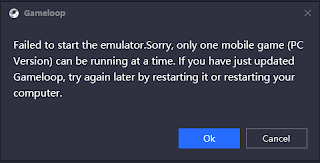


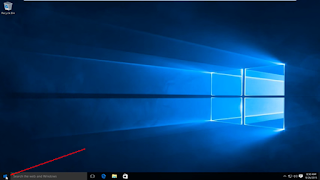

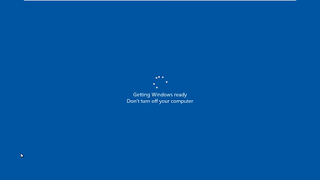
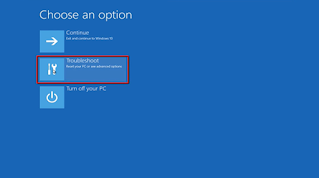
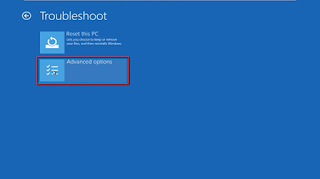
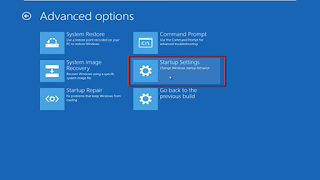


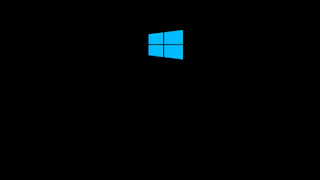
Comments
Post a Comment